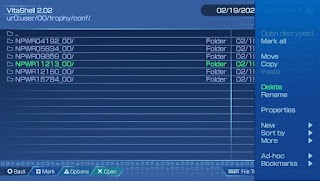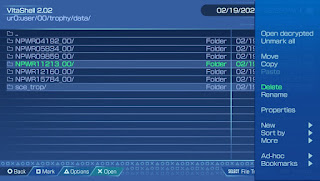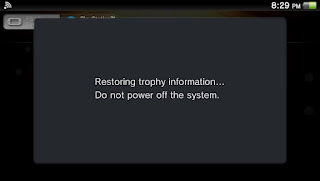So what do I do when I accidentally pop a trophy when I'm creating codes?
Glad you asked.
So before starting work on codes for a game, I make sure my current legit trophies are synced with the PSN (there's another way around this for those who don't sync their trophies. I'll explain later), and I nake a backup of my save, either through PSN or VitaShell. The save backup might not be necessary, but you never know what is gonna happen if you bork something.
And don't worry. This shouldn't have any effect on any other trophies you have collected previously or afterward that you haven't synced.
So, when you pop a trophy that you don't want synced, you're going to want to open VitaShell and navigate to ur0:user/00/trophy/conf.
Now, if the game you're deleting trophies for was the most recent game that had its trophies added to the system, you can sort the folders by date, and it should end up being the first one in the list.
If not, you're going to have to open each folder and look at ICON0.PNG to find the game you're looking for. Once you've figured out which folder is the correct one (in this example, it's for Volgarr the Viking), make a note of the name (NPWR#####). Then press Triangle and select the option to delete the folder.
Next, navigate to ur0:user/00/trophy/data. Find the folder with the same name as the one in the previous folder and delete it. Also delete the sce_trop/ folder, as well.
Now, open the trophy app, and you should see this:
After the app rebuilds the database, you'll see that only the game you didn't want trophies for has disappeared.
Now you can start up the game so that the trophy list is populated, and sync your trophies with the PSN to regain any trophies you'd synced for the game previously.
After the app rebuilds the database, you'll see that only the game you didn't want trophies for has disappeared.
Now you can start up the game so that the trophy list is populated, and sync your trophies with the PSN to regain any trophies you'd synced for the game previously.